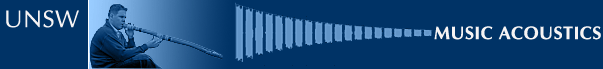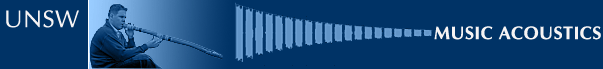Tips for using 'the virtual flute'
1. Fingering details
This tool gives the predicted notes and multiphonics, if applicable, for any given fingering. It's a good way to check multiphonic possibilities. It's also a good way for you to check how well our model works. Can you play all the notes suggested? Does the ease of playing agree with our 'playability' rating? Are they in tune?*
- Choose your flute: B foot or C foot, split E mechanism or not, by clicking on the boxes. (If you have a split E fingering, the fingering for E6 will leave only one hole open between LH3 anr RH1. Without this mechanism, two holes are open.)
- Click on the keys to enter the fingering.
- If you don't mind awkward fingerings, you could click "Allow unconventional finger positions". This will allow you to click key pads that are normally not touched by your fingers, such as the A# key (the one between LH 1st and 2nd fingers), the G and the F# key (those to the left of RH 1st). (See unconventional finger positions for more explanation.)
Then click "Search" and the virtual flute calculates the predicted notes. If the notes are not in a harmonic series (see under multiphonics) you will usually be able to play two or more of them as a multiphonic. Note that most of the standard fingerings have notes in a harmonic series, so they usually do not play multiphonics.
_____________________________
* Flutists, flutes and flute adjustments vary! Please understand that the pitch results may not be accurate for your particular flute, its adjustments (slide and cork positions, open key heights) and your embouchure. The flute upon whose measurements this model is based tends to play a little flat at the bottom of the range, and increasingly sharp towards the top. So the virtual flute makes these predictions too. The calculation has some approximations and may be in error by 10 cents or more, but with respect, so might your playing.
Back to the virtual flute
2. Trill fingerings and microtones
This tool allows you to find alternative fingerings that may be
- useful in fast passages or trills
- have different intonation from the standard fingering
- have different timbre from the standard fingering
- play microtones.
The number of fingerings for notes ranges from one (for B3 or C4) to several thousand (eg for C#5, although many are useless). The number varies with the pitch and with the length of tube in use.
To find an alternative fingering or trill, you may want to include certain keys, ie specify which keys you want to hold down or exclude certain keys, those that it would be inconvenient to touch. If one of your notes has few keys down, you might include them, and ask for a fingering of the other note: you are asking for a trill that requires you to depress extra key(s). The program will return a number of fingerings that play the desired not with a range of pitch and timbre: you can choose the one that suits best.
Example: To find a trill from G#6 to A#6.
Search for A#6, but specify that it must include the keys of the fingering you like for G#6 (eg TH,LH2,LH3,G#,D#). The search returns several useful trills.
Example: To find a trill from F6 to A6. (Useful for Shostakovich XI)
Search for an F6 fingering that includes Th,L2,R1,D#. The search returns TH,1,2,3|1 tr2 D#, which gives a comfortable trill.
Alternatively you may decide to exclude certain keys.
Example: To find a trill from Eb5 to F5.
Search for F5, but exclude the keys that would be awkward to reach from your Eb5 fingering (eg exclude tr1, tr2, Bb lever, C, C#, B, gizmo). Again you'll find that the search returns useful options from which to choose.
Sometimes it is easier to start with the higher note in the trill, and specify its keys while searching for a fingering for the lower note. For the Eb5-D5 trill, you could search for a fingering for D#5 that includes the keys Th,LH1,2,3,RH1,D# and exclude the awkward keys tr1,2,C#,C,B,gizmo. The search finds only one possible fingering, which is the standard trill.
Finding microtones
Speicify your flute (B or C foot, split E or not) then search for all possible fingerings for the nearest standard note to your desired pitch. The default ranking of fingerings is by intonation, so similar pitched notes are grouped together. If you are looking for quarter tones, start looking at the end of the list, where the notes will approach 50 cents sharp or 50 cents flat. (There are 100 cents in a semitone.)
_____________________________
* Flutists, flutes and flute adjustments vary! Please understand that the pitch results may not be accurate for your particular flute, its adjustments (slide and cork positions, open key heights) and your embouchure. The flute upon whose measurements this model is based tends to play a little flat at the bottom of the range, and increasingly sharp towards the top. So the virtual flute makes these predictions too. The calculation has some approximations and may be in error by 10 cents or more, but with respect, so might your playing.
Back to the virtual flute
3. Multiphonics
Not all pairs of notes can be played simultaneously. Where the program finds a fingering for your requested multiphonic, it will list all of the notes that the chosen fingering plays. It is up to you to work out how to blow, which notes to get and to check the intonation.
In the bottom octave and a half of the flute, multiphonics are rare, but they become much more common in the higher range. Multiphonics involve cross fingerings: a hole open with the next several keys closed. These fingerings work best for low notes when they use the three small holes on the flute (the two trill keys and the key operated by LH1). Opening these keys tends to produce notes around C5-D#5, so there are many multiphonics in the middle range of the flute in which one of the played notes falls in this range. In the high range, the larger holes work for cross fingering and so there are many more possible multiphonics.
Back to the virtual flute
|