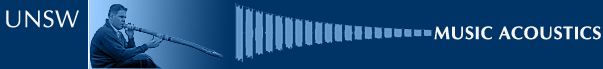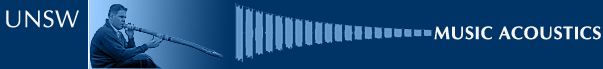Downloading temperament.jar
temperament.jar is a program which calculates and displays temperaments, compares them and optimises the tuning.
This software is in development, and has not been tested widely. You are welcome to use this program to calculate and display temperaments, but please be aware that this may behave differently on different computers. Feedback and criticism are encouraged.
| System Requirements |
Win98, Windows 2000 or newer
Mac OSX4 or newer
Monitor that can display greater than 900 x 700 pixels |
| Step 1. |
Download and install the the Java Runtime Environment (JRE version 1.5) from the Java website. Instructions are included. |
| Step 2 |
Download the application temperament.jar
Save it in a convenient location. Depending on your browser, the behaviour here may be different:
| Browser |
Action |
| Internet Explorer |
IE will attempt to change the name of the file. After it has been saved, rename the file to temperament.jar (Your computer may warn against this but be brave and change it.) |
| Netscape, Mozilla, Firefox |
Save the file in a convenient location. |
| Other browsers |
Save the file in a convenient location. Confirm the name of the file is temperament.jar |
|
| Step 3. |
Run the program.
Double clicking on the file temperament.jar may be all that is needed to start. You may however need to help your computer understand what to do here. With luck, you will only need to do the following procedure once.
You may get a message like "Unknown File Type", or "Choose the program you want to use to open this file: ", or a folder may open in error displaying the application's internal files. This can be rectified:
| Windows |
The file needed to open this is called javaw.exe
Choose Browse...
Locate javaw.exe It should be found in: Program Files>Java>jre1.5.xxx>bin
Once chosen, accept this as the program to always open this kind of file. |
| Mac |
Needs Mac OSX4 or greater |
|
This software developed at UNSW by Simon Caplette. Contact Simon with feedback or questions. |